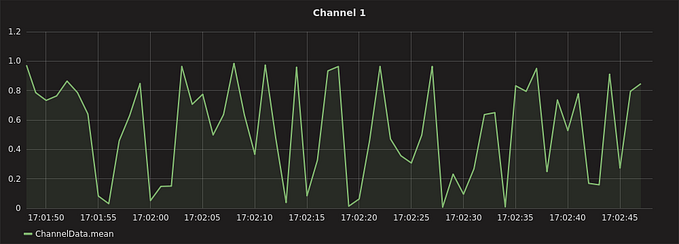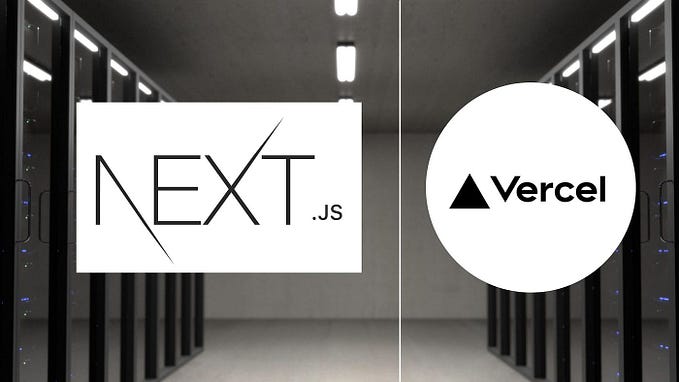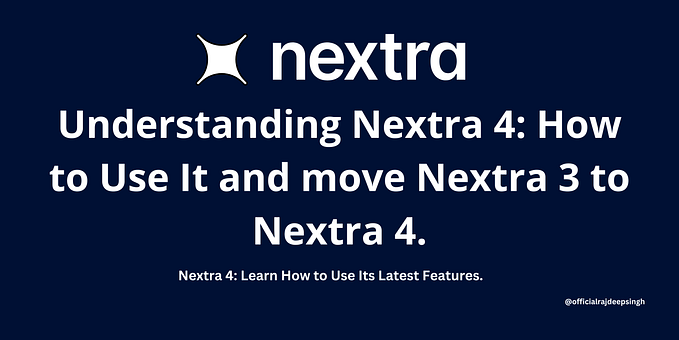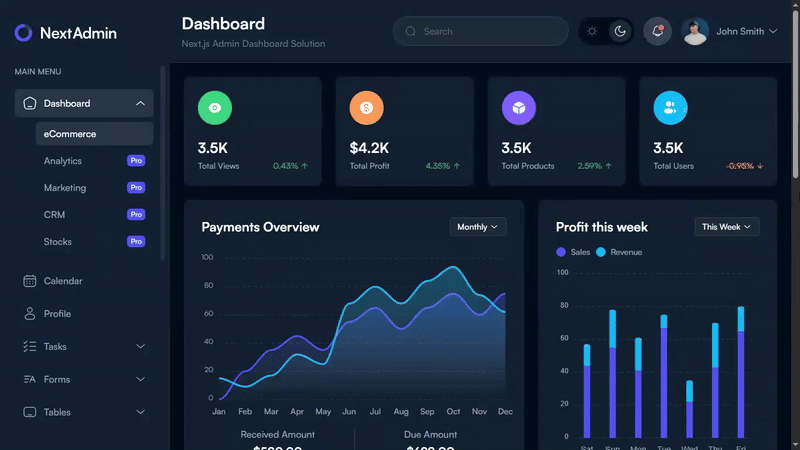Headless WordPress: Decoupling the Frontend and Backend

Creating a headless WordPress website involves separating the frontend presentation layer from the backend content management system (CMS). This architecture offers developers the flexibility to use modern frontend technologies like React, Vue, or Angular for building highly interactive and performant user interfaces while leveraging WordPress’s powerful content management capabilities in the backend.
Introduction to Headless WordPress
In a traditional WordPress setup, the frontend and backend are tightly coupled, limiting developers to PHP and the themes/plugins ecosystem for customizations. Headless WordPress decouples these layers, using the WordPress backend purely as a content repository accessed via the REST API or GraphQL.
Advantages of Going Headless
- Performance: Static site generators can pre-render pages at build time, leading to blazing-fast load times.
- Flexibility: Developers can use any technology stack for the frontend, allowing for modern, dynamic user experiences.
- Scalability: The separation allows for scaling the frontend and backend independently, accommodating high traffic volumes efficiently.
- Security: With no direct frontend access to the WordPress backend, the attack surface is significantly reduced.
Getting Started with Headless WordPress
- Setup Your WordPress Site: First, install WordPress normally. This will serve as your content management backend. Ensure that the REST API is enabled by default.
- Choose Your Frontend Technology: Decide on a JavaScript framework or library, such as React or Vue.js, for your frontend.
- Fetch Content from WordPress: Use WordPress REST API endpoints to retrieve content in your frontend application. Here’s a basic example using fetch in JavaScript to get posts from WordPress:
fetch('https://yourwordpresssite.com/wp-json/wp/v2/posts')
.then(response => response.json())
.then(posts => console.log(posts))
.catch(error => console.error('Error fetching posts:', error));Building a Simple React Frontend
- Create a New React App: Use Create React App to set up your project environment.
npx create-react-app my-headless-wp-frontend
cd my-headless-wp-frontend
npm start- Fetch and Display Posts: Modify the
App.jsfile to fetch posts from your WordPress site and display them:
import React, { useEffect, useState } from 'react';
import './App.css';
function App() {
const [posts, setPosts] = useState([]);
useEffect(() => {
fetch('https://yourwordpresssite.com/wp-json/wp/v2/posts')
.then(response => response.json())
.then(data => setPosts(data))
.catch(error => console.error('Error:', error));
}, []);
return (
<div className="App">
<header className="App-header">
<h1>WordPress Posts</h1>
{posts.map(post => (
<div key={post.id}>
<h2>{post.title.rendered}</h2>
<div dangerouslySetInnerHTML={{ __html: post.content.rendered }} />
</div>
))}
</header>
</div>
);
}
export default App;Conclusion
Going headless with WordPress allows developers to leverage the best of both worlds: WordPress’s robust CMS capabilities and the flexibility and performance of modern frontend technologies. This approach is particularly beneficial for projects requiring custom user experiences, scalability, and improved performance.
By decoupling the frontend from the backend, developers gain the freedom to innovate, creating fast, responsive, and engaging web applications that stand out in the digital landscape.